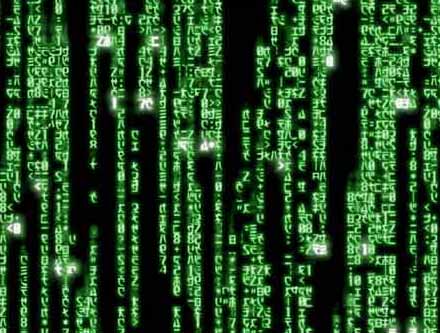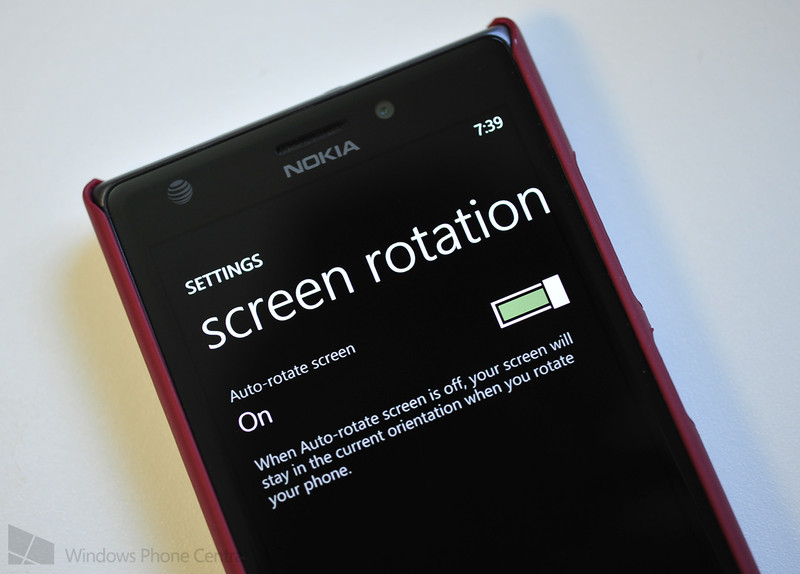Tutorial – Showing the Battery Percentage on the Status Bar
Quick Note: This Tutorial is based on android version, 4.4.2. If a setting/app looks different you may be using a different version.
Here’s a simple setting in Android that many people aren’t aware of (or haven’t found). Instead of showing a battery icon and guessing at the percentage left, you can display the percentage and more accurately gauge time and power left. We need to start by finding the phone’s main settings menu. This can be done from the app drawer shortcut, usually this is an icon named “settings”. In these newer versions of Android, you often find the settings shortcut in the notification pull down as well. Both shortcuts are shown below:
OR…
Once you get to the settings menu, phones differ slightly. In most 4.4.2 version phones, you will navigate to the “General” tab and then click on “battery”. In some phones, there is a separate “display” menu with the same setting. Let’s look at navigating to the “General” tab and then battery stats. Pictures Below:
Inside the battery stats/settings menu, find the checkbox to “display battery percentage”. Mine was at the very bottom.
There are always small differences between versions of Android. This setting has been around for many years, you just have to find it. Please comment with your version number and let me know if you are having problems. Thanks for reading! -Matthew Pizgatti